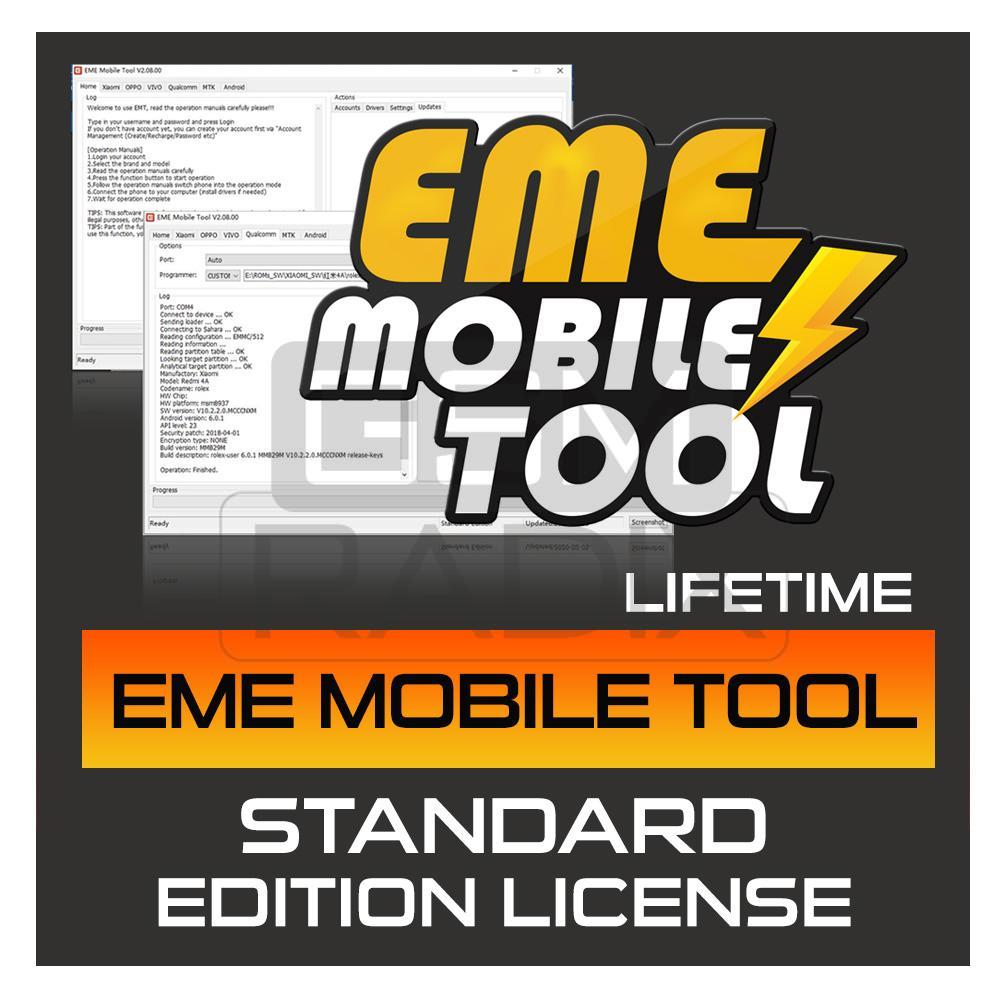
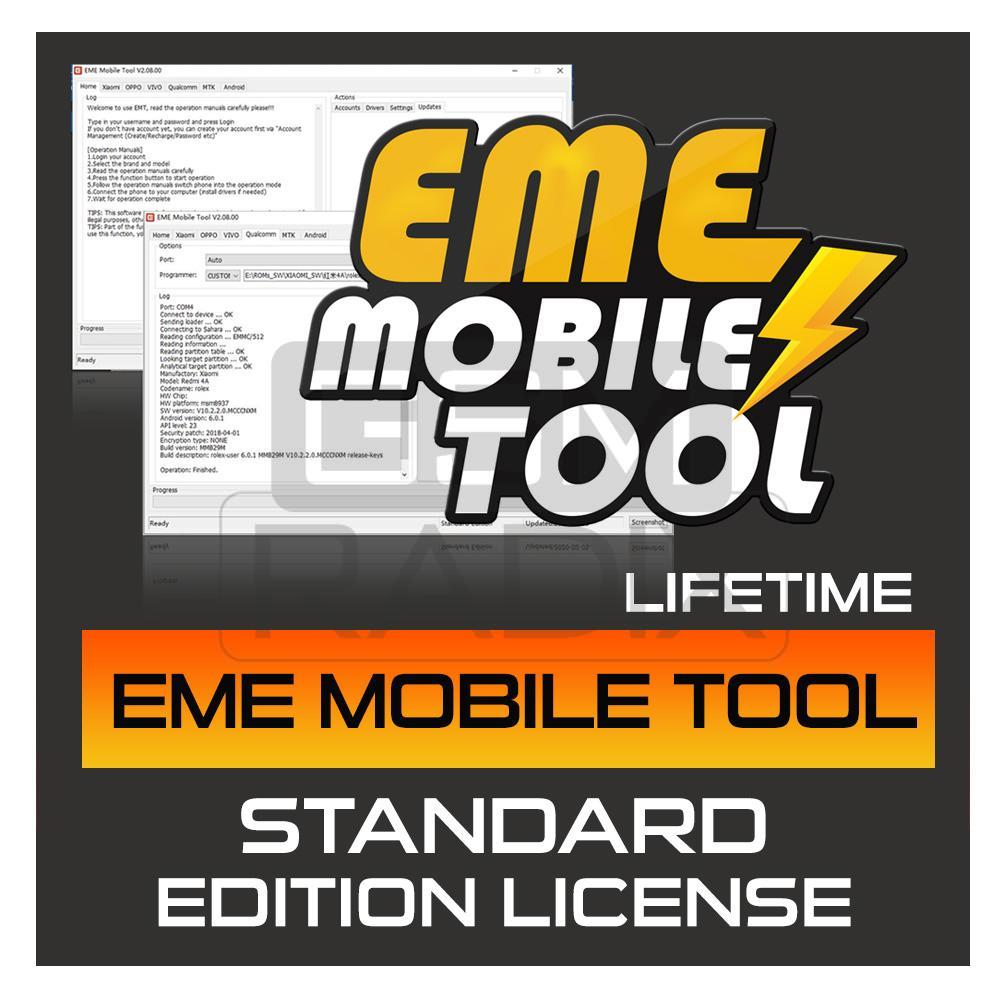
Recently Viewed Products
EME Mobile Tool (EMT) is a professional smartphone software maintenance equipment for mobile phones. Supported Xiaomi, OPPO, VIVO, Qualcomm, Mediatek, Android and other brands of popular models, Supported Qualcomm, Mediatek and other mainstream chips! Mainly for the mobile phone obtain evidence market and mobile phone maintenance market.
- Purchase method: Licences (One Authorization, Permanent Use)
- Licenses edition: Standard Edition
- The payment method of advanced function: Credits,
- Daily computer limit: 5PC/Day
- Key features: Read Information, Factory Reset, Reset FRP, Partition File Manager (Browse, Export, Rename, Erase, Replace, Delete Uncryption Partitions files), Read/Erase/Write Partition, Read/Reset/Backup/Restore Screenlocks, Disable/Enable Screenlock, Read/Browse Userdata (Contacts, SMS, Calls, Photo, Video, Music, QQ, Wechat, etc), Unlock Bootloader, Reset Account, etc
- Support OS: Win7, Win8, Win10 (32/64)
- Authorization method: Account Authorization
Lots of supported models
- Our support models including Xiaomi, OPPO, VIVO, Qualcomm, Mediatek, Android and other brands of popular models, supported Qualcomm, Mediatek and other mainstream chips! We will continue to make the regular online upgrades of the software, ensure that it supporting more brands, models, and chips. We thoroughly test each module and function to make sure you have a nice experience when using our tool.
- Powerful of features
- The EMT has a series of powerful functions, which are mainly developed for the mobile phone to obtain evidence market and mobile phone maintenance market. The main functions of EMT including: Disable/Enable Screenlock, Read/Reset/Backup/Restore Screenlocks, Factory Reset, Read/Browse Userdata (Contacts/SMS/Calls/Media files/Third-party APP), Read/Erase/Write Partition, Read Information and other related functions.
- Partition File Manager
- You can safely manage partition files via PFM, Supported the Export, Rename, Erase, Replace, Delete files of the EXT4 partition file system.
- For Reset Screenlock w/o data loss, Account lock, Privacy lock, Application lock, browse and backup user data, etc.
Read/Erase/Write Partition
- High-speed & stable management each partition:
- Read: Backup the target partition to local disk
- Erase: Erase & format target partition
- Write: Write the file to specified partition (used to flash/unlock etc)
Disable Screenlock
- Support unlock screen lock w/o data loss for Android Encrypted & Unencrypted device.
- Most Android 6.0 devices enabled FDE encryption default, traditional unlock screen lock w/o data loss schemes unsupported encryption devices.
- Enable Screenlock
- You can restore the device to original status via enabling screen lock if you phone already disabled screen lock.
- Disable/Enable Screenlock Operation Process:
- Disable Screenlock > Backup userdata via adb > Enable Screenlock > Factory Reset > Import userdata via adb.
- Read Userdata
- Read user data from device directly, including System data (Contacts/SMS/Calls), Media files (Photo/Video/Music), Third-party app data (Wechat/QQ, etc)
Browse Userdata
- Through the Userdata browser, you can easily browse/search System data (Contacts/SMS/Calls), Media files (Photo/Video/Music), Third-party app data (Wechat/QQ, etc)
- Read Screen locks
- The soft auto identifies the type, length, combination of screen lock, supports accelerated calculation of GPU, and cooperates with the unique algorithm, which greatly reduces the operation time.
- Supported Type: Pattern, PIN, Password
- Supported OS: Android 6.0 before version
Backup/Reset/Restore Screen locks
- If you facing the complex password or unsupport android version, you can quickly solve the problem via reset screen locks function.
- Reset Screenlocks Operation Process:
- Backup Screenlocks > Reset Screenlocks > Restore Screen locks
Factory Reset
- Reset your devices to its factory default settings. This will erase all data, including files and downloaded apps.
- Read Information
- Every important information and device status can be read directly from the phone, for example, the brand, model, factory code, software version, android version, hardware information, etc.
EME Mobile Tool (EMT) – Supported Features & Models:
# Xiaomi Module / Support Features & Models:
Xiaomi features:
– Reading full information via EDL, MTK mode
– View Device Information (Board, Platform, Factory Code, Label Name) without connnect phone
– Factory Reset via Sideload mode
– Factory Reset via EDL, MTK mode
– Reset FRP via EDL, MTK mode
– Partition File Manage via EDL, MTK mode, Support Browse, Export, Rename, Erase, Replace, Delete partition files for uncryption partitions
– Xiaomi (Qualcomm series) authentication service via EMT auth server
– Flashing with additional options (Skip Security, Skip Userdata, Set Erase Size etc), Support Read GPT, Read/Erase/Write Partition as selected.
– Read/Reset/Backup/Restore Screenlocks via EDL, MTK mode for uncryption device
– Reset Screenlock without losing data for android 6.0~9.0 FDE encryption device (tested MIUI7~11)
– Read & Browse Userdata (Contacts, SMS, Calls, QQ, Wechat, Photo, Video, Music etc files) via EDL, MTK mode from uncryption device.
– View TestPoint
– Lookup Model via Sideload mode
– Reset Mi Account via flashing patch files
– Unlock Bootloader via flashing patch filesXiaomi models:
– No need auth models (Qcom):
REDMI 2, REDMI 2 GLOBAL, REDMI 2A, MI 3 3G, MI 4 LTE, MI 4, MI 4I, REDMI NOTE 1S, REDMI NOTE 3, MI NOTE, MI NOTE PRO, REDMI 3, REDMI 3S/3X, REDMI 4, REDMI 4 PRIME, REDMI 4A, REDMI 4X, REDMI NOTE 4X, REDMI 5, REDMI 5 PLUS, MI 4C, MI 4S, REDMI 5A, REDMI Y1 LITE, REDMI NOTE 5A, REDMI Y1, REDMI NOTE 5A PRIME, MI 5X, MI A1, MI NOTE 2, MI 5, MI 5S, MI 5S PLUS, MI MAX, MI MAX PRIME, MI MIX, MI 6, MI MIX 2, MI MAX 2, MI NOTE 3, REDMI GO– No need auth models (MTK):
REDMI 1, REDMI 1S, REDMI NOTE 1, REDMI NOTE 2, REDMI NOTE 3, REDMI PRO, REDMI NOTE 4/4X, MI PAD 3– Skip auth models (Qcom):
REDMI NOTE 7/7S, MI 6X, MI A2, REDMI NOTE 5, REDMI NOTE 6 PRO, MI MAX 3, MI 8 LITE, MI PAD 4/PLUS,– Skip auth beta models (Qcom):
REDMI 6 PRO, MI A2 LITE, REDMI S2, REDMI Y2, REDMI 7, REDMI Y3– Need authentication models (Qcom, MiCloud Off):
REDMI 6 PRO, MI A2 LITE, REDMI S2, REDMI Y2, REDMI 7, REDMI Y3, REDMI 7A, REDMI 8, REDMI 8A, REDMI NOTE 8, MI CC9E, MI A3, REDMI NOTE 7 PRO, POCO F1, MI MIX 2S, MI MIX 3, MI 8, MI 8 EXPLORER, MI 8 PRO/UD, MI MIX 3_5G, MI 9, MI 9T PRO, REDMI K20 PRO, REDMI K20 PRO_PREMIUM, MI 9 PRO_5G, MI 8 SE, MI CC9_MEITU, MI CC9, MI 9 SE, MI 9T, REDMI K20, MI CC9 PRO, REDMI K30, REDMI K30_5GTips: Not all model with full feature supported, each model supported feature check on soft please!!!
# Oppo Module / Support Features & Models:
Oppo features:
– Reading full information via EDL, MTK mode
– View Device Information (Board, Platform, Factory Code, Label Name) without connnect phone
– Factory Reset via EDL, MTK mode
– Reset FRP via EDL, MTK mode
– Partition File Manage via EDL, MTK mode, Support Browse, Export, Rename, Erase, Replace, Delete partition files for uncryption partitions
– Flashing with additional options (Skip Security, Skip Userdata, Set Erase Size etc), Support Read GPT, Read/Erase/Write Partition as selected.
– Read/Reset/Backup/Restore Screenlocks via EDL, MTK mode for uncryption device
– Reset Screenlock without losing data for android 6.0~8.0 FDE encryption device (for unauth model)
– Disable & Enable privacy lock via EDL, MTK mode without losing data
– Read & Browse Userdata (Contacts, SMS, Calls, QQ, Wechat, Photo, Video, Music etc files) via EDL, MTK mode from uncryption device.
– View TestPointOppo models:
Qualcomm:
1100, 1105, 1107, 1206, 3000, 3001, 3005, 3006, 3007, A11, A30, A31, A31C, A31T, A31U, A33M, A33T, A33, A33F, A37F, A51, A51F, A51W, A51KC, A53, A53M, A53T, A57, A57T, F1F, F1W, N5206, N5207, N5209, R5S, R7C, R7F, R7G, R7KF, R7PLUSF, R7PLUSM, R7SF, R7SM, R7SPLUS, R8107, R8106, R8109, R8200, R8201, R8205, R8206, R8207, R8306, R9PLUSMA, R9PLUSTA, R9PLUSTMA, R9S, R9SK, R9ST, R9SKT, R9SPLUS, R9SPLUST, X9079, CPH1607, CPH1701, CPH1611, CPH1613, 3008, N5110, N5111, N5116, N5117, R2010, R2017, R6006, R6007, R7005, R7007, R8000, R8001, R8006, R8007, R830S, R831S, R831L, X9000, X9006, X9007, X9070, X9076, X9077MTK:
1201 ,6607 ,A1601 ,A11W ,A1603 ,A33W ,R601 ,R809T ,R813T ,R815 ,R815T ,R815W ,R817 ,R817T ,R819 ,R819T ,R820 ,R821 ,R821T ,R823T ,R827 ,R827T ,R829 ,R830 ,R831 ,R831K ,R831T ,R833T ,R850 ,R1001 ,R1011 ,R2001 ,R8015 ,R8111 ,R8113 ,A37M ,A37T ,A37TM ,A59M ,A59T ,A59S ,A59ST ,R7 ,R7S ,R7ST ,R7T ,R7PLUST ,R7PLUS ,R801 ,R801T ,R803 ,R805 ,R811 ,R811W ,R829T ,R9M ,R9KM ,R9T ,R9TM ,T29 ,T703 ,U701 ,U701T ,U705T ,U705W ,U707 ,U707T ,U7011 ,U7011S ,U7015 ,X9009 ,CPH1605 ,CPH1609Coming soon:
A73, A71, A73T, A79, A79T, A79K, A79KT, A79_NEW, A83, A83T, A83_NEW, A85, A85T, A1, A1_NEW, A7X, A7X_NEW, A3, R15_MTK, R15_NEWTips: Not all model with full feature supported, each model supported feature check on soft please!!!
# Vivo Module / Support Features & Models:
Vivo features:
– Reading full information via EDL, MTK mode
– View Device Information (Board, Platform, Factory Code, Label Name) without connnect phone
– Factory Reset via EDL, MTK mode
– Reset FRP via EDL, MTK mode
– Partition File Manage via EDL, MTK mode, Support Browse, Export, Rename, Erase, Replace, Delete partition files for uncryption partitions
– Flashing with additional options (Skip Security, Skip Userdata, Set Erase Size etc), Support Read GPT, Read/Erase/Write Partition as selected.
– Read/Reset/Backup/Restore Screenlocks via EDL, MTK mode for uncryption device
– Reset Screenlock without losing data for android 6.0~8.0 FDE encryption device (for unauth model)
– Reset privacy lock without losing data
– Read & Browse Userdata (Contacts, SMS, Calls, QQ, Wechat, Photo, Video, Music etc files) via EDL, MTK mode from uncryption device.
– View TestPointVivo models:
MTK:
S3+, S3, Y1, V2, E1, E1T, S6, S6T, E3, S7W, S7IT, S7T, S7, S12, S9, S9T, S11T, S11, Y3T, X1, X1S, X1ST, E5, Y17T, Y17W, Y11T, Y11IT, Y11IW, Y11_6517, Y11_6572, Y19T, X3SW, X3T, Y13, Y613, Y13T_A, Y13T_B, Y13IL_A, Y13IL_B, Y15S, Y15T, Y15W, Y22IL, Y21, Y22, Y622, Y20T, X5SL, X5L, X5 MAX+, X6D, X6L, X5 PROD, Y33, X5 MAXS, X6 PLUSD, X6 PLUSL, Y35, V3MA, Y67_A, Y67_D, Y69, Y75/A, V5, V5 LITE, V5SQualcomm:
X3F, X3L, X3V, X710F, X710L, X520, X520F, Y613F, Y13L, Y913, Y21L, Y22L, X5M/X5ML, X5/X5F, X5V, Y18L, Y628, Y28L, Y928, X5 MAXF, X5 MAXL, X5 MAXV, Y627_8G, Y27_8G, Y927_8G, Y627, Y27, Y927, X6A, X6S, X6SA, Y623, Y23L, Y923, Y29L, X5 PRO/X5 PROV, Y35A, V1, Y37A, V1 MAX, Y37L, Y937, Y31, Y31L, Y51, X6 PLUSA, X6S PLUS, XPLAY 5S, XPLAY 5A, V3 MAXA, V3 MAX, V3, X7, X7 PLUS, XPLAY 6, Y55/L, Y55S, X9/X9I/X9L, X9S/X9SL, X9 PLUS, Y66/L, Y66I/A, V5 PLUS, Y53/L, X9S PLUS, Y79, V7 PLUS, X20/X20A, X20 PLUS, X20 PLUSUD, X21/X21A, X21UD/X21UDA, V7, Y65, Y71/Y71A, Y75S, Y85/A, V9 YOUTH, V9, V9 PRO, Z1 LITE, Y89, Z1/Z1I, Y71S, Y73, Y93, U1, Y91, Y95, X21S, X21 PRO, V11 PRO, X23MY_A, X23MY_EComing soon:
X21I/X21IA, Y97, Z3I, V11/V11I, S1, V15, Y81/Y81S, Y83/Y83A, Y93S, Y95, Y93ST, Y3, Y91, NEX, NEX S , NEX 2_DUAL DISPLAY, X23, Z3, Z3X, V15 PRO, Z5X, Z5, X27, X27 PROTips: Not all model with full feature supported, each model supported feature check on soft please!!!
# Qualcomm Module Features:
Qualcomm features:
– Reading full information via EDL mode
– Factory Reset via EDL mode
– Reset FRP via EDL mode
– Partition File Manage via EDL mode, Support Browse, Export, Rename, Erase, Replace, Delete partition files for uncryption partitions
– Flashing with additional options (Skip Security, Skip Userdata, Set Erase Size etc), Support Read GPT, Read/Erase/Write Partition as selected.
– Read/Reset/Backup/Restore Screenlocks via EDL, MTK mode for uncryption device
– Reset Screenlock without losing data for android FDE encryption device
– Read & Browse Userdata (Contacts, SMS, Calls, QQ, Wechat, Photo, Video, Music etc files) via EDL, MTK mode from uncryption device.
– Boot into EDL via ADB, Fasetboot mode
– Auto identify flash type (emmc, ufs) without specify the flash type
– Multiple communication without enter EDL mode again# MTK Module Features:
MTK features:
– Reading full information via MTK flash mode
– Factory Reset via MTK flash mode
– Reset FRP via MTK flash mode
– Partition File Manage via MTK flash mode, Support Browse, Export, Rename, Erase, Replace, Delete partition files for uncryption partitions
– Flashing with additional options (Skip Security, Skip Userdata, Set Erase Size etc), Support Read GPT, Read/Erase/Write Partition as selected.
– Read/Reset/Backup/Restore Screenlocks via EDL, MTK mode for uncryption device
– Reset Screenlock without losing data for android FDE encryption device
– Read & Browse Userdata (Contacts, SMS, Calls, QQ, Wechat, Photo, Video, Music etc files) via EDL, MTK mode from uncryption device.
– Multiple communication without enter MTK flash mode again# Android Module Features:
Android features:
– Reading full information via ADB, Fastboot interface
– Reset FRP via ADB interface (Coming)
– Support Read GPT, Read Partition as selected.
– Read/Reset/Backup/Restore Screenlocks via ADB interface (Rooted)
– Disable/Enable Screenlock via ADB for android FDE encryption device (without root)
– Read & Browse Userdata (Contacts, SMS, Calls, QQ, Wechat, Photo, Video, Music etc files) via EDL, MTK mode from uncryption device.# Samsung/Smartisan/Meitu/Gionee/Lenovo/LeEco/OnePlus/8848 etc Module Coming soon:
Features:
– Reading full information via EDL, MTK mode
– View Device Information (Board, Platform, Factory Code, Label Name) without connnect phone
– Factory Reset via EDL, MTK mode
– Reset FRP via EDL, MTK mode
– Partition File Manage via EDL, MTK mode, Support Browse, Export, Rename, Erase, Replace, Delete partition files for uncryption partitions
– Flashing with additional options (Skip Security, Skip Userdata, Set Erase Size etc), Support Read GPT, Read/Erase/Write Partition as selected.
– Read/Reset/Backup/Restore Screenlocks via EDL, MTK mode for uncryption device
– Reset Screenlock without losing data for android FDE encryption device
– Disable & Enable privacy lock via EDL, MTK mode without losing data
– Read & Browse Userdata (Contacts, SMS, Calls, QQ, Wechat, Photo, Video, Music etc files) via EDL, MTK mode from uncryption device.Support forum and software download:
https://www.martview-forum.com/forums/eme-mobile-tool-emt.316/How to use it?
- Visit http://pms.emegsm.com/Member/en/Login.aspx or download the user software
- Click Sign Up Now, fill in the item of the page (Asterisk * indicates required fields)
- Click Submit button, the account create completedTIPS: Email is used to reset the password when you forgot password, we recommended that you fill in the email when registering an account.
- Place the order and fill in the username on our site, we will activate the account for you in 1-24 hours after your order payment done confirmed.
What username needs to provide to place an order?
| Services | Company | Customer Services | My Account |
| About US | Contact Customer Support | Login | Create Account |
| Contact Us | Terms & Conditions | ||
| Buy Phone Accessories | Privacy Policy | ||
| Buy Phone Spare Parts | Shipping Policy | ||
| Buy Phone Tools | Refund Policy |
1st & 2nd Floor, B 19, Sector 63, Moradabad - 244001, Uttar Pradesh, India
Near Mrf Tyers showroom, Haldur Chowk, Chandpur, Uttar Pradesh 246725
© Copyright PhoneBizz, All Rights Reserved